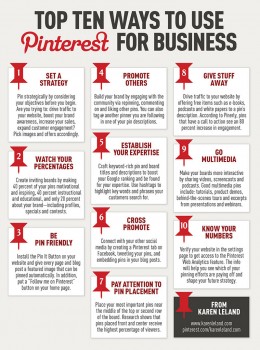
24 Aug The Power Of Pinterest – Part Two
If you’re promoting yourself or a brand, when you include a link to your Pinterest board on your blog or elsewhere.
it gives a bigger personal touch to any other social medium since you’ve actually spent some time over it as compared to a simple share or retweet, as Pinterest gives you the actual link to the story behind the pin, laying a strong foundation for your preference to do so. The same social media rules apply here: Don’t overpin – followers will get bored if your pins overwhelm their home pages daily and stop following you. Think before you pin, just as you would stop and take a breath before you tweet those awful things about your former favorite/hated celebrity or employer. Also, considering the new look of Pinterest, think vertical. Tall photos look better on Pinterest than fat ones. Crop photos to make them taller as it helps. Remember, you want your pages to look lively, not gray.
A great tip one must consider is that Pinterest has a wonderful feature which allows you to create a group board that allows multiple pinners to contribute. Not only does this help you to discover great pins and users with similar tastes, but also helps you grow your community of followers who can relate with you and your pins. An added benefit to this is that your Pinterest profile has links to your Facebook and Twitter profiles along with your own site, if you have one, which allows your genuine fans to contact/follow you on these mediums too. So, how do you use Pinterest? Besides, your home feed, which is pretty much the same context as your Facebook home feed, you can use the search bar to explore what’s trending and find new pinners to follow. Another great aspect of Pinterest to note is the fact that you can simply search for your favorite items from your favorite website or online store, irrespective of whether its nastygal.com (a trendy American women’s fashion site) or Mashable.com (a site that works for all of us internet geeks and nerds to discover cool information about almost everything under the roof) How do you do this? Simple fill your browser’s URL field with:
http://pinterest.com/source/<yourfavoritesite.com> and you’re good to go. You can also use the pinterest.com/source/website rubric to find what pinners have been adding from your favorite sites.
Pinterest also affects search engines: if you’re trying to track down a specific pin or something more general like a recipe, it can often be found through a search engine — this makes captioning your pins key if you want them to be discovered. Lastly, remember, don’t just pin, start uploading. Influence Pinterest with your own content and web finds. You can upload your own photos and videos from your computer (extra points if they are high resolution) or if the photos are from your phone and tablet (like pretty Instagram snaps). As a fashion blogger, I have seen numerous fellow bloggers from all around the world whose pictures are all over Pinterest primarily because of their fantastic quality and/or fashion sense. So, to keep the whole process streamlined, don’t forget to add the Pinterest button to your bookmark bar and keep your photos organized with boards. Happy Pinning!


No Comments